Hello world!
Welcome to WordPress. This is your first post. Edit or delete it, then start writing!
<div class=”custom-viewport-scroller”>
<div class=”custom-viewport-scroller__content”>
<img src=”https://static.showit.co/file/l0b2LgXgUiq7VTPsBF-psQ/256146/screencapture-mywebguider-2024-12-12-08_04_27.png” alt=”Scrollable content”>
</div>
</div>:root {
/* Desktop variables */
–cvs-container-width: 330px; /* Base width for desktop */
–cvs-container-height: 450px; /* Base height */
–cvs-scroll-duration: 8s; /* Time to scroll through entire image */
–cvs-container-border-radius: 20px; /* Rounded corners */
–cvs-container-shadow: 0 4px 15px rgba(0, 0, 0, 0.1); /* Container shadow */
/* Tablet variables */
–cvs-tablet-width: 80%; /* Width for tablets (percentage) */
–cvs-tablet-height: 450px; /* Height for tablets */
–cvs-tablet-border-radius: 18px; /* Border radius for tablets */
/* Mobile variables */
–cvs-mobile-width: 90%; /* Width for mobile (percentage) */
–cvs-mobile-height: 400px; /* Height for mobile */
–cvs-mobile-border-radius: 15px; /* Border radius for mobile */
}
.custom-viewport-scroller {
width: var(–cvs-container-width);
height: var(–cvs-container-height);
overflow: hidden;
position: relative;
border-radius: var(–cvs-container-border-radius);
box-shadow: var(–cvs-container-shadow);
cursor: pointer;
max-width: 100%; /* Ensures container doesn’t overflow on small screens */
margin: 0 auto; /* Centers the container */
}
.custom-viewport-scroller__content {
width: 100%;
height: auto;
position: relative;
transition: transform 0.3s ease-out;
}
.custom-viewport-scroller__content img {
width: 100%;
height: auto;
display: block;
pointer-events: none; /* Prevents image dragging */
}
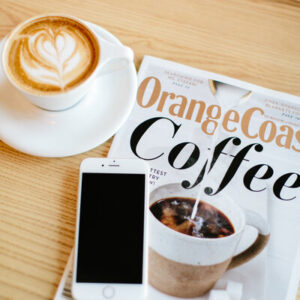






Hi, this is a comment.
To get started with moderating, editing, and deleting comments, please visit the Comments screen in the dashboard.
Commenter avatars come from Gravatar.